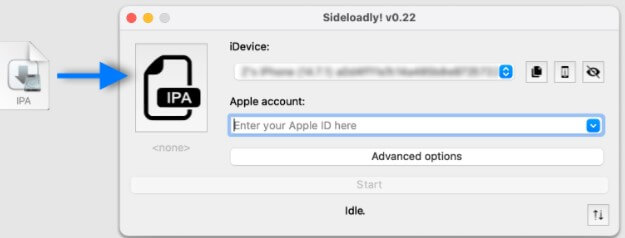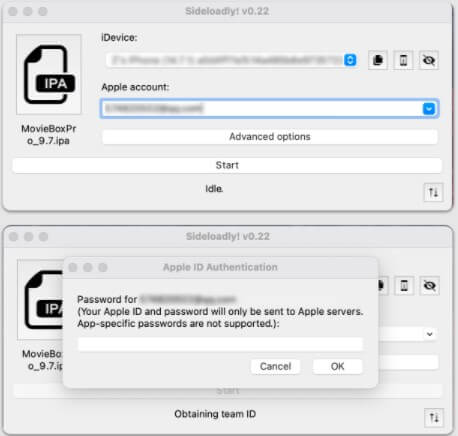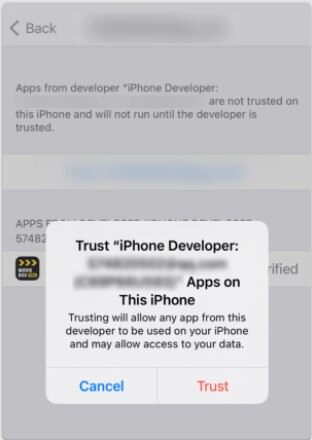Movie Box Pro for iOS (iPhone/Mac)
Download Movie Box Pro for iOS (iPhone/Mac) Latest Version & 100% Safe!
No matter what, we can’t deny that office work isn’t giving enough time for the refreshment of our mind. Sometimes, we need a break from our routine and give some moments to watch a movie or TV show. There are tons of movies and web series available on the internet.
We used to entertain ourselves with cable connections earlier, but it’s the time of OTT platforms. Platforms like; Netflix, HBO, or Amazon Prime lets you watch content with a subscription. But MOD applications like; MovieBox Pro allows you to stream movie or TV series of your choice for free of cost. Here, we’re going to see how you can install MovieBox Pro APK on your iOS device.
What is Movie Box Pro?
In short, MovieBox Pro APK lets you enjoy watching all the latest and popular movies and TV shows free of cost. It’s the updated version of MovieBox that contains tons of watching stuff in FHD video quality. MovieBox Pro APK seems like other OTT applications, right? No, unlike those apps, you get a wide range of web series, movies, and animes in one place. You can see your favorite show in its original audio language without any delay.
How to Install MovieBox Pro on iOS Device?
1st Method (Required PC)
1. First of all Download Sideloadly on your PC from this link, and install it.
2. 2nd Install iTunes from here. (If you already have iTunes, then ignore this step)
https://www.apple.com/itunes/download/win64
https://www.apple.com/itunes/download/win32
(Do not install versions from the Microsoft Store.)
3. Connect the iOS device and click here to install ipa file
Click Here to open Sideloadly and automatically download the IPA file
or
Download the IPA file from here (https://movieboxpro.onl/iosdl) and drag this IPA file to Sildeloadly on IPA logo. (Instruction given on screenshot).
4. Enter Apple ID and Password.
5. Verify it by using Apple ID verification code.
6. Wait for a few seconds to complete procedure.
7. Navigate to General, and then Profile and Device Management. You’ll see the MovieBox Pro App profile name there. Trust and verify the app.
Done, you can enjoy watching the latest stuff on MovieBox Pro on iPhone/iPad.